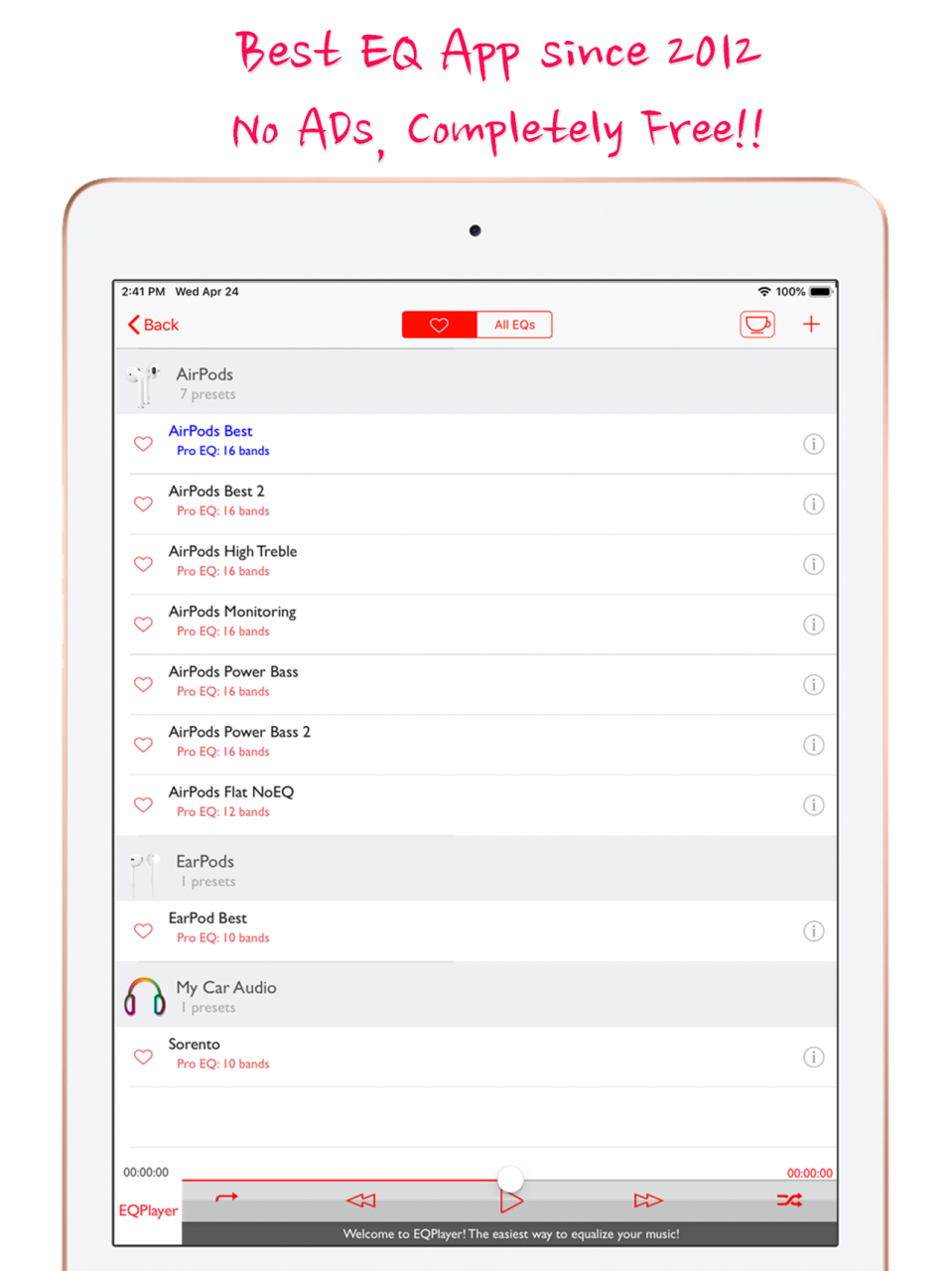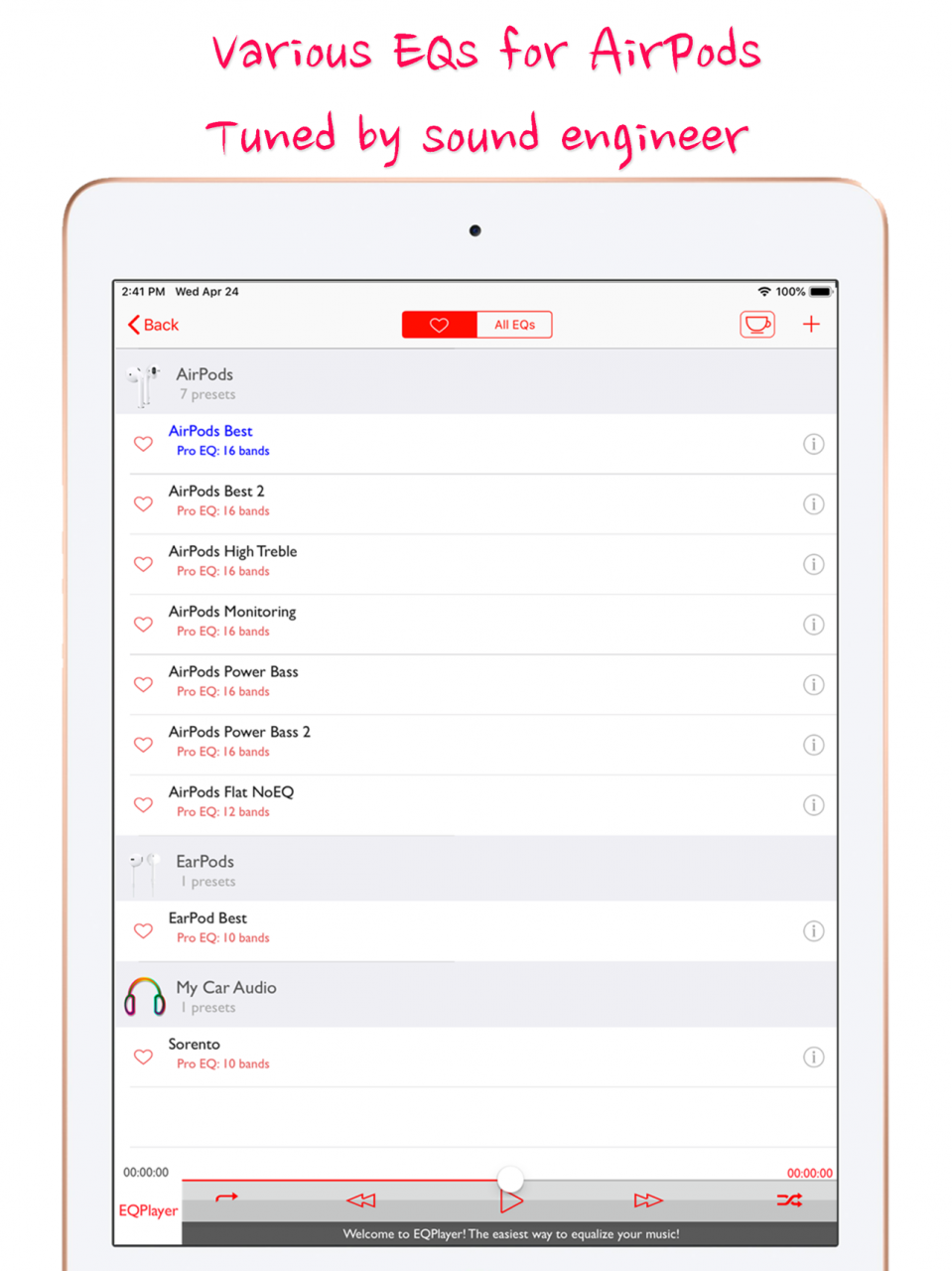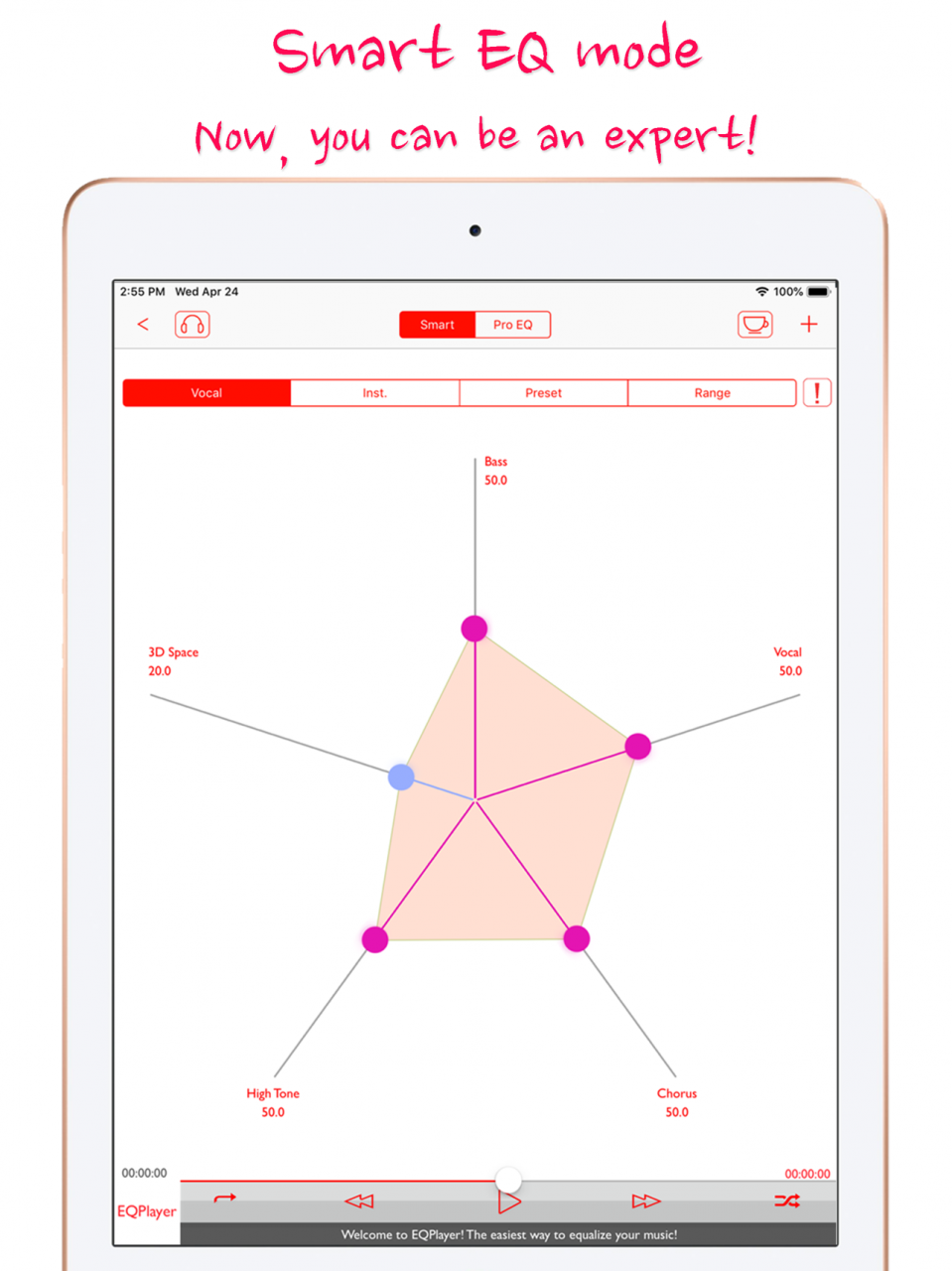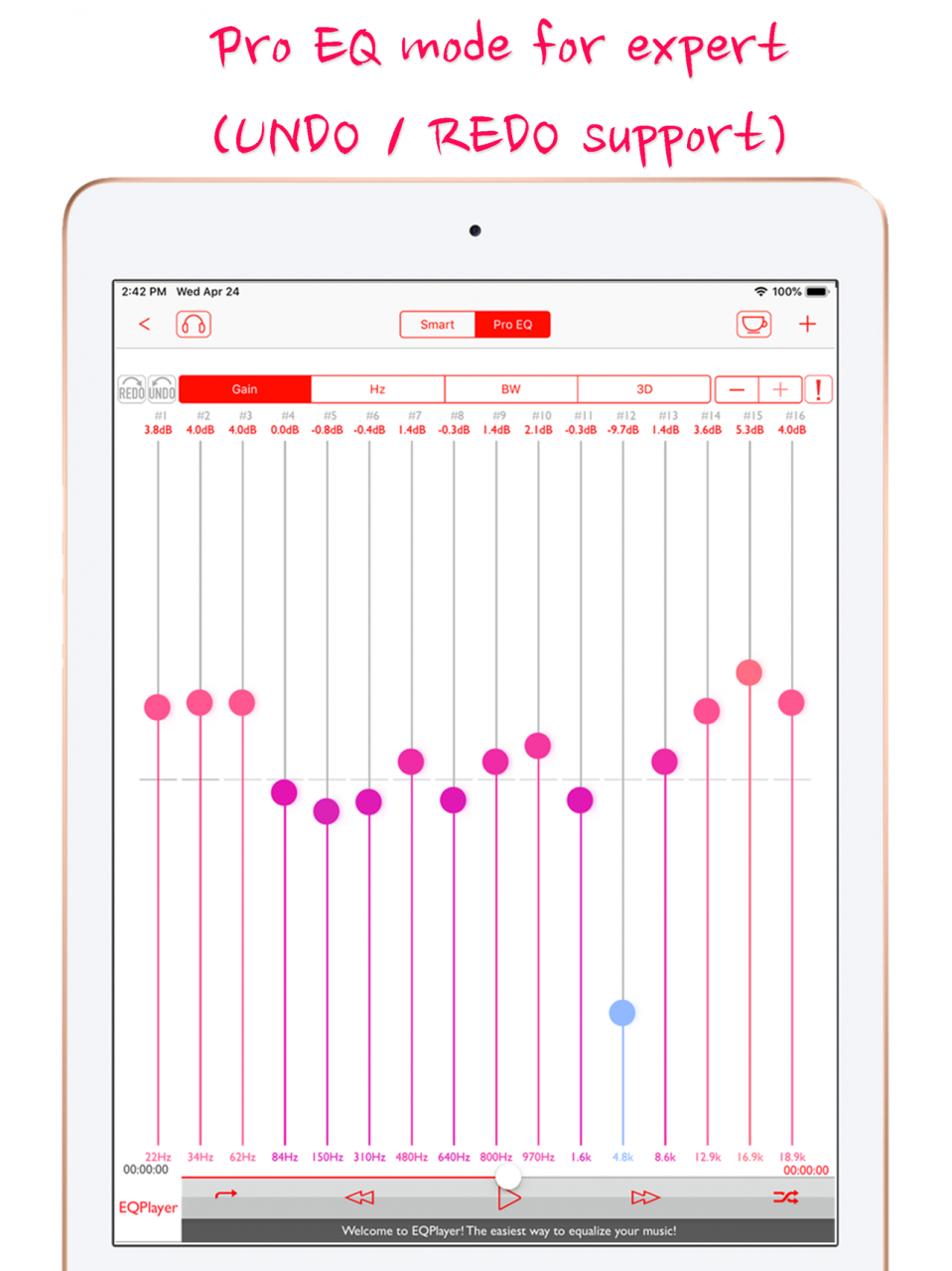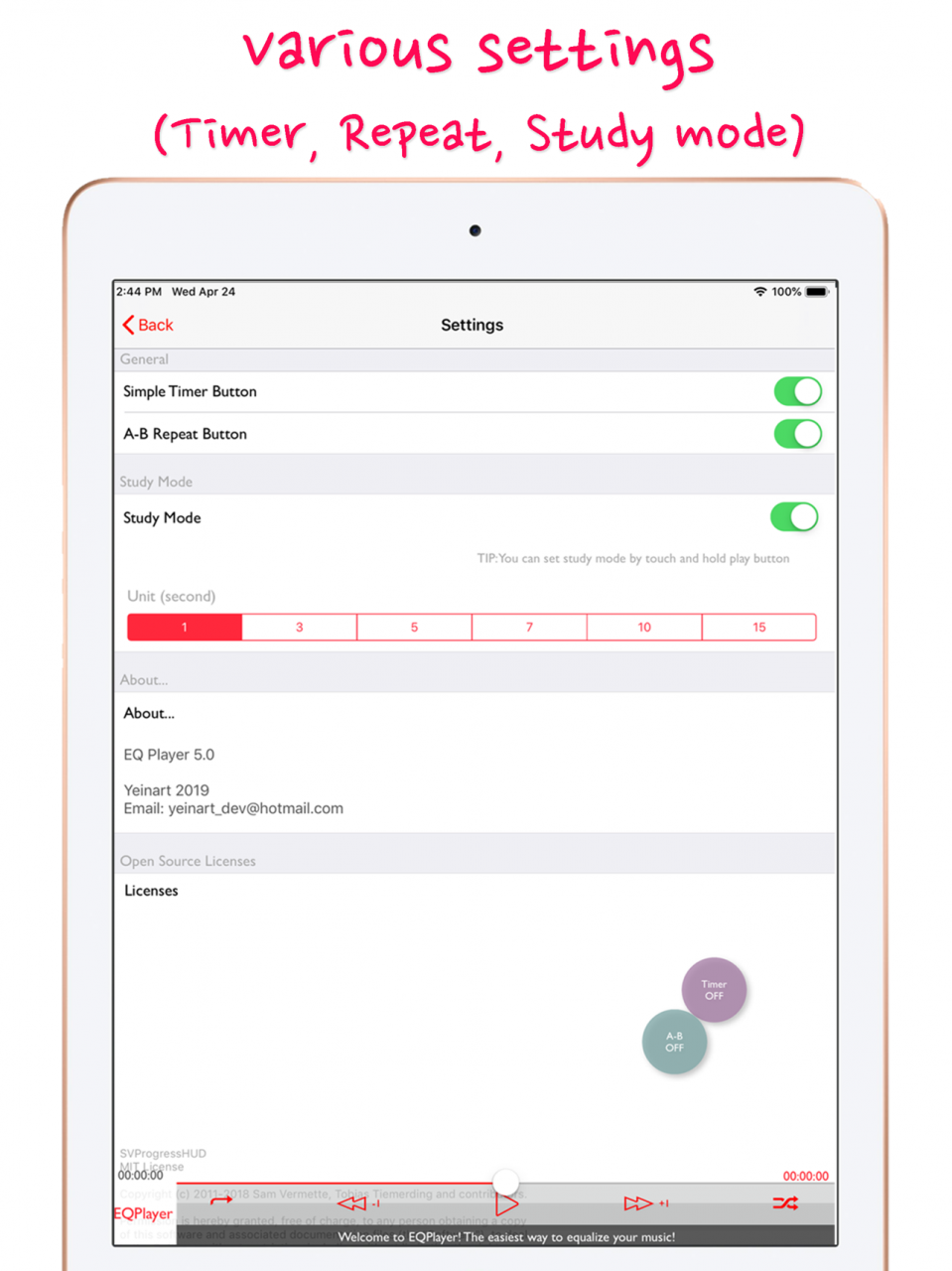EQ Player 5.2
Free Version
Publisher Description
The best equalizing technologies are applied for you who want to experience true sound.
No more complex settings, just touch the EQ sliders and feel the true sound today.
The eqPlayer has shown the best EQ performance since 2012.
Now, eqPlayer 5.2 has been released!
The user interface is completely changed and it supports iPad! (Universal App) and more new features!
The innovative EZ mode makes you a professional sound designer.
The user interface is completely changed.
Now it supports the same user interface with the default iOS music app.
So, you can control equalizer the most easy and user-friendly way!
The fine volume control gives the most silent volume from your iOS device. So you can hear music even when you sleep
Now you can control the frequency of eqband, so you can be the sound technician!
** User's review on the eqplayer
Michael ***
This eq is awesome & works how an eq is supposed to.
This eq is INSERTED into the signal so it truly affects the sent signal unlike most other els which attenuate all other frequencies to make the "apparent" selected frequencies volume louder.
Kelvin ***
I love this EQ bcuz I can get my music as loud as I like with my sound set clear and with plenty of bass.
Oy-***
I was looking for an iPad-only app, and tested a slew, but stumbled into this one and stayed; for those that actually lived EQ's and Dolby .. you'll know what I mean.
Let's give wings to your earphone!
eqPlayer Plus turns your earphone into high quality headphone!
Now, you can experience high quality headphone sound with 10-band equalizer and 3D sound effector!
You can also effectively manage your songs using user friendly playlist management.
-------------------------------
** Major feature list is as below.
0. Very simple User Interface!
1. 16-band equalizer.
2. 3D reverb effector.
3. Adjusting frequency is available
4. iPad support (Universal app)
5. Unlimited preset management (Basic Presets : Normal, Club,Classic, Live, 3D Concert, 3D Hall, Vocal, High Bass, High Treble)
4. Unlimited playlist management.
6. iPod music library importing
7. Shuffle/Sequential/Repeat support
8. Music seeking
9. Swipe gesture to next or previous track.
10. Timer support
11. Fine volume control
** Also It is integrated with iPhone play environment.
1. It supports background music play
2. Play control in lock screen.
3. You can use the remote controller in your earphone.
4. For bluetooth users, no problem, you can use it!!!
--- User's full review ---
Kelvin ***
- I love this EQ bcuz I can get my music as loud as I like with my sound set clear and with plenty of bass. Plus I'm using Beats by Dre which gives me more sound. Love it - Sep. 2012
Michael ***
- Perfect for improving sound quality of headphones, speak units & surround sound amplifiers via the "sent" signal. This eq is INSERTED into the signal so it truly affects the sent signal unlike most other els which attenuate all other frequencies to make the "apparent" selected frequencies volume louder. I could spew a lot more audio-engineer jargon & sound impressive but the fact is, this eq is awesome & works how an eq is supposed to. My ears & soul thank U! - Aug. 2012
Oy-***
- Wow, the Reverb puts you in the hallway from where the party is and threw me head first into 1975. I was looking for an iPad-only app, and tested a slew, but stumbled into this one and stayed; for those that actually lived EQ's and Dolby .. you'll know what I mean. - Aug. 2012
Eds the ***
- Wha an app speaks for itself. I'm an audio technician, audio buff and all round music lover. This is the best app I've found on app store so far. WOW!!!
I made this app with pride and rewarding.
I hope iPhone/iPod user enjoy their music with eqPlayer Plus.
Thanks
Sincerely,
Developer of EQ Player Plus.
If there is any advice or improvement.
Please feel free to send me an email.
yeinart_dev@hotmail.com
Jan 12, 2020 Version 5.2
AirPods Pro Supported.
New features are introduced.
About EQ Player
EQ Player is a free app for iOS published in the Audio File Players list of apps, part of Audio & Multimedia.
The company that develops EQ Player is Jae Hun Park. The latest version released by its developer is 5.2. This app was rated by 1 users of our site and has an average rating of 0.5.
To install EQ Player on your iOS device, just click the green Continue To App button above to start the installation process. The app is listed on our website since 2020-01-12 and was downloaded 359 times. We have already checked if the download link is safe, however for your own protection we recommend that you scan the downloaded app with your antivirus. Your antivirus may detect the EQ Player as malware if the download link is broken.
How to install EQ Player on your iOS device:
- Click on the Continue To App button on our website. This will redirect you to the App Store.
- Once the EQ Player is shown in the iTunes listing of your iOS device, you can start its download and installation. Tap on the GET button to the right of the app to start downloading it.
- If you are not logged-in the iOS appstore app, you'll be prompted for your your Apple ID and/or password.
- After EQ Player is downloaded, you'll see an INSTALL button to the right. Tap on it to start the actual installation of the iOS app.
- Once installation is finished you can tap on the OPEN button to start it. Its icon will also be added to your device home screen.